Airtel offers free unlimited hello tunes for their customers as part of airtel thanks offers via Wynk Music app. You can also activate your favorite hello tunes via USSD codes and also airtel designed a special android app for hello tunes.
Hello, Tune is like a Welcome Tune to make your Caller know about your Present Mood or Status. You can increase your chances of getting more calls from your loved ones by setting their favorite song or Latest Music as caller tune.
Airtel also launched your name as your caller tunes you can active caller tune with a simple SMS and wants to deactivate is also simple by the way to send SMS.
Activate Your Favorite Hello Tunes With Wynk Music app
Airtel announces that all prepaid and postpaid customers can activate unlimited hello tunes from the Wynk music app and you can download the app through google play store of your android device and iPhone yours can download the app from apple store.
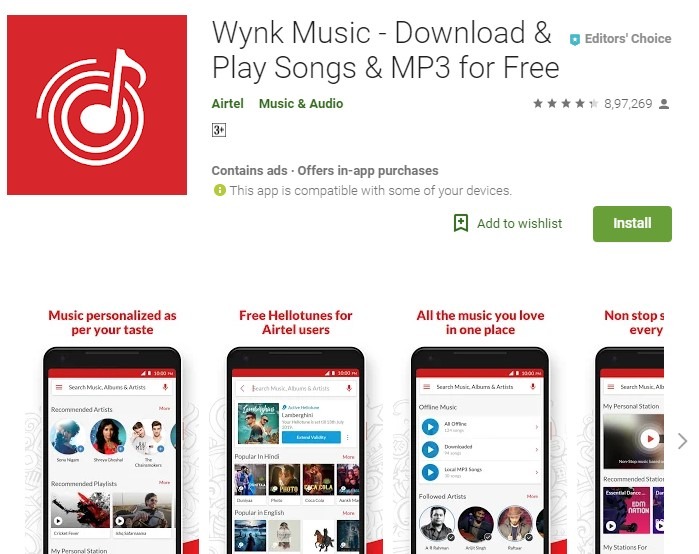
Here is the step by step procedure on how to download and active the hello tunes from the above-said app.
- To set free Hello Tunes, you just need to download the Wynk Music app. It is available for both iOS and Android platforms.
- After downloading the app, open it and tap on the ‘Hello Tunes’ icon. You will find the icon on the top right side of the app’s window.
- Airtel customers can then search for their favorite songs and select desired Hello Tune.
- Alternately users can play their favorite song and click on the Hello Tunes icon in the music player to set the song as their Hello Tune.
- Confirm your Hello Tune on Wynk Music app every 30 days to continue enjoying the free subscription
Activate Hello Tune with USSD Codes:
Airtel USSD Code for HelloTune : *678#
Dial *678# from your mobile keypad, A popup will be displayed on your mobile screen. Just enter the option, which you are looking for and tap sends button.
- If you are here to search hello tune Enter “4” and press send button.
- If you are here to Search Nametune Enter “5” and press send button.
- If you are looking for “MORE” options, then enter “0” and Tap on Send button.
How to Active Hello Tune Over Phone Call:
- With you, a Phone call to 543215 and say the name of your song or movie to look for your favorite Hello Tune. For example, if you are Looking for Hindi Songs, Say Hindi
- After choosing the language, say the name of the song/movie/album you would like to look for.
- The system will play all of the songs found one after another. Just pick the song you wish to set as your Hello Tune.
How to Activate From https://www.airtelhellotunes.in/
Select from the largest collection online across categories like Bollywood, Regional, International, Whacky Sounds, Pure Instrumental and much more.

- Go to the Airtel Hello Tunes and find the song you want to set as a caller song on airtel number.
- Choose the song from the list, which you need to set as a caller song on your number.
- Now pick the marked icon.
- Enter & verify your mobile number.
- Now pick your subscription as per your desire.
Airtel Hello Tune Charges / Subscription Price:
Airtel imposes some charges for premium hello tune services from customers and subscribers need to pay the very little amount from airtel balance.
- One time Song / Tune Fee: Rs 15 for 90 Days
- Monthly Subscription Fee: Rs 30
- If you are using Airtel Call Service to start Hello Tune Service, they will charge Rs 3 per minute [ Call Charges ].
You can unsubscribe the hello tune Service at any time by sending an SMS to 121 with the words STOP.
Recommended Articles:
How to Check Airtel Balance, Plan, Validity and Latest Offers
All SIM Mobile Number Check (Airtel-BSNL-IDEA-Jio-Vodafone)
Airtel Broadband Customer Care Number Toll-Free number (24×7)
Airtel DTH Customer Care Number, All States Toll-Free support
Airtel Customer Care All States Toll-Free number (24×7)
Airtel USSD Codes: 4G Balance, Data, Loan and Recharge Offers
All network mobile USSD codes list {Airtel-Idea_BSNL-Vodafone and Others}
Hi I was finding how to activate airtel Hello tunes and got it here
Thanks, it is very helpful
How to set on our broadband number please call me
How to set on our broadband number caller tune please gauide Me
I wnat to change my hellotune ..so i can not
Caller tune deactive pls
Sad song I want
I want sad songs
Ela petukovali caller tune